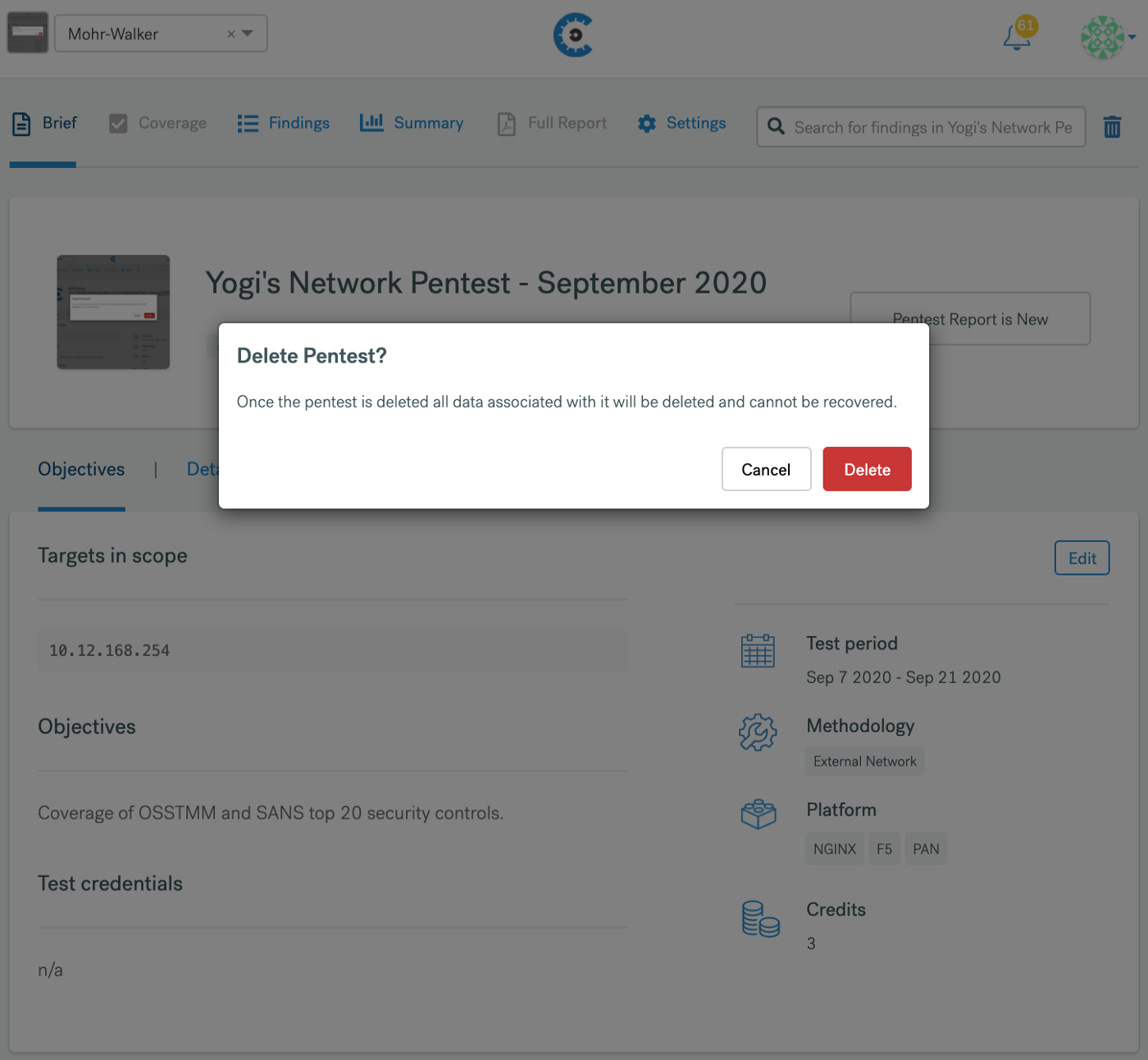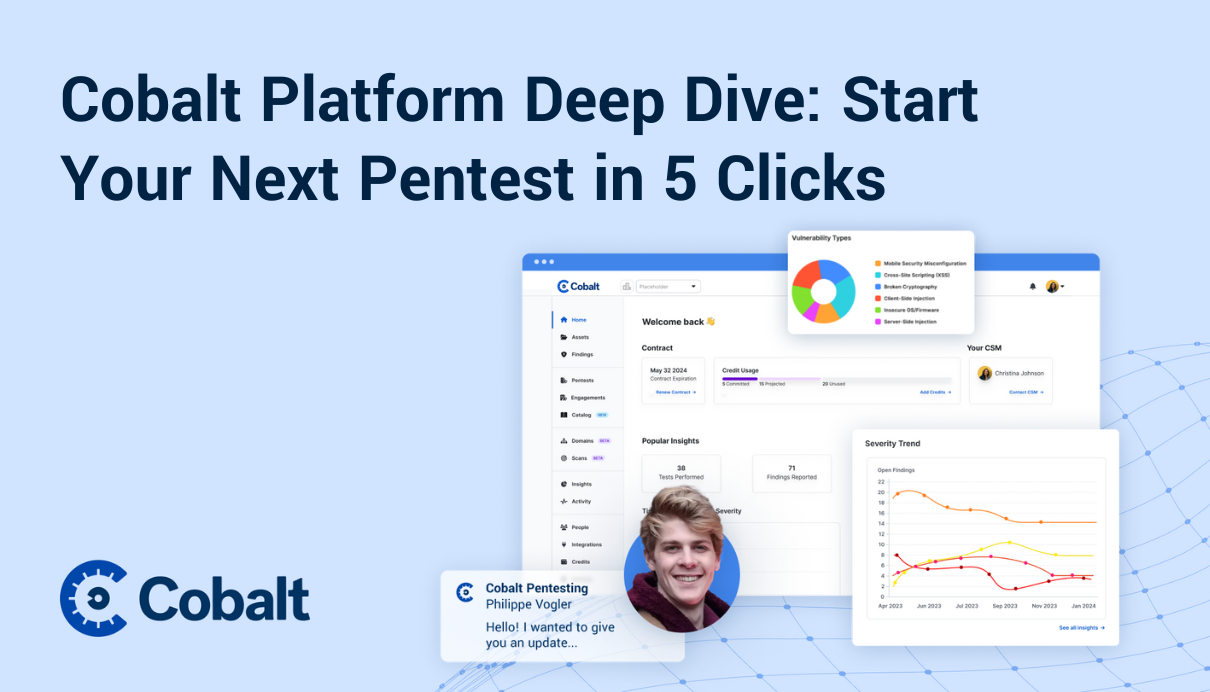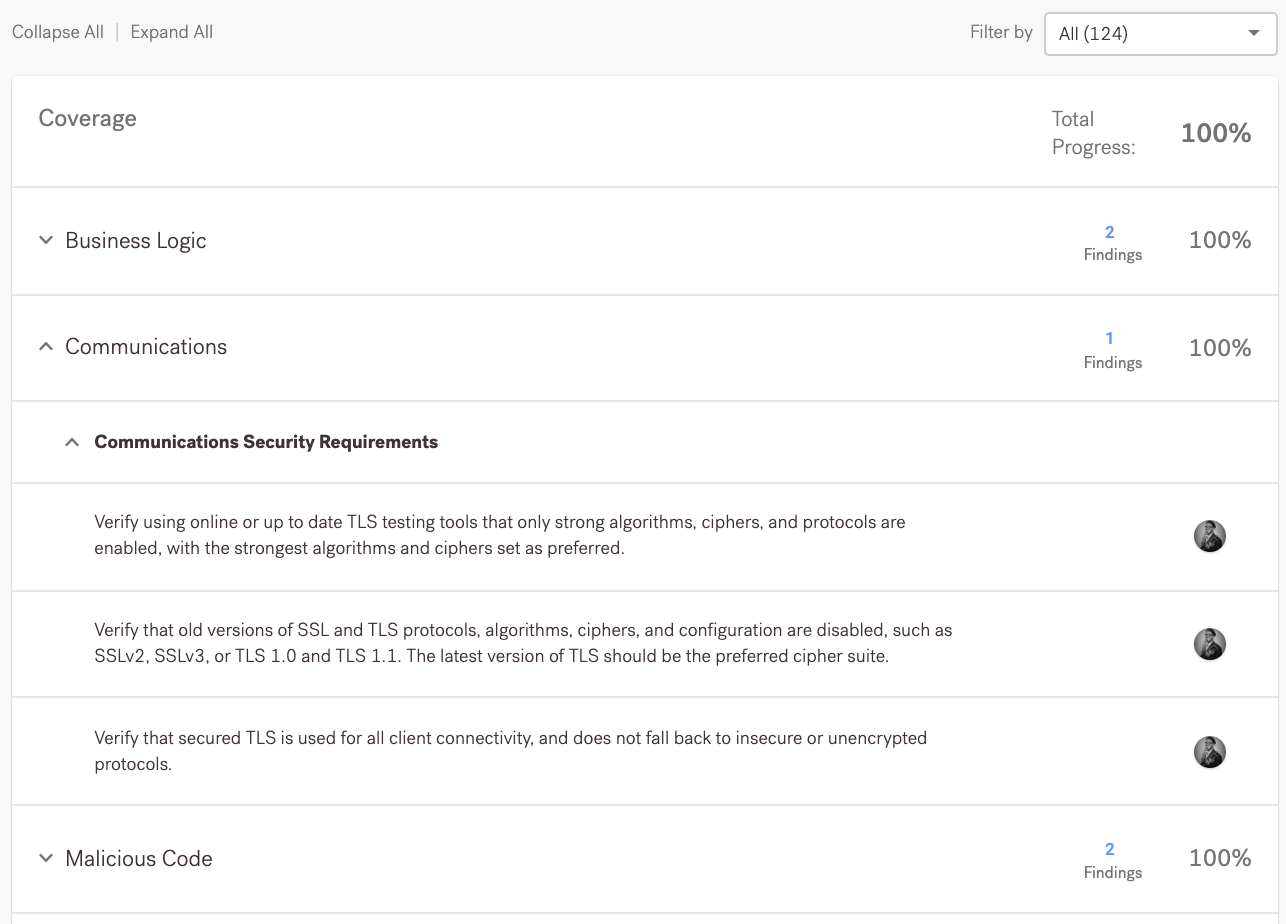What is new and improved navigation?
There are a few core principles that web-based applications, especially SaaS or SaaS-enabled ones, have to follow to be successful: they have to make it easy for the user to navigate the app, learn new features, and get to the function that they need at this moment. To deliver on these points, apps have to strike the right balance between self-service, intuitive design, and value delivered to the end user.
With these principles in mind, we rolled out a new design of our Organization-Level Navigation. The goal was to improve its intuitiveness, while delivering a much simpler user experience. The biggest differences we introduced were positioning the new navigation to the left, and introducing a drop-down menu structure for added space. These not only improve and scale the panel, but also allow customers to easily perform tasks, discover existing features, and learn about new ones. In addition, the update lowers the learning curve for new users, which is important for customers who want to invite new team members to the platform.
How it works
With the new navigation, users can access multiple org logs which show all pentests across their organization just like today. Additionally, users can now see a new option called “Activity”, which upon selection shows activities across all orgs.
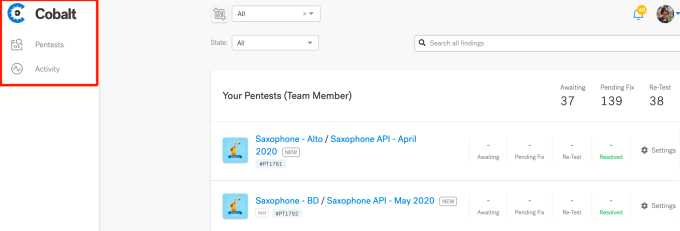
Once users select a particular org from the org drop down, they notice an expanded left-hand navigation including two new options.
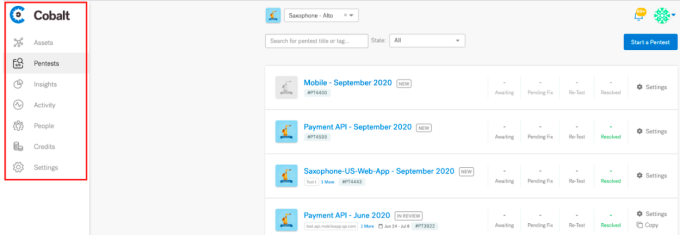
“Credits” now has its own option at the organization level that shows all Cobalt credits transactions for the selected organization.
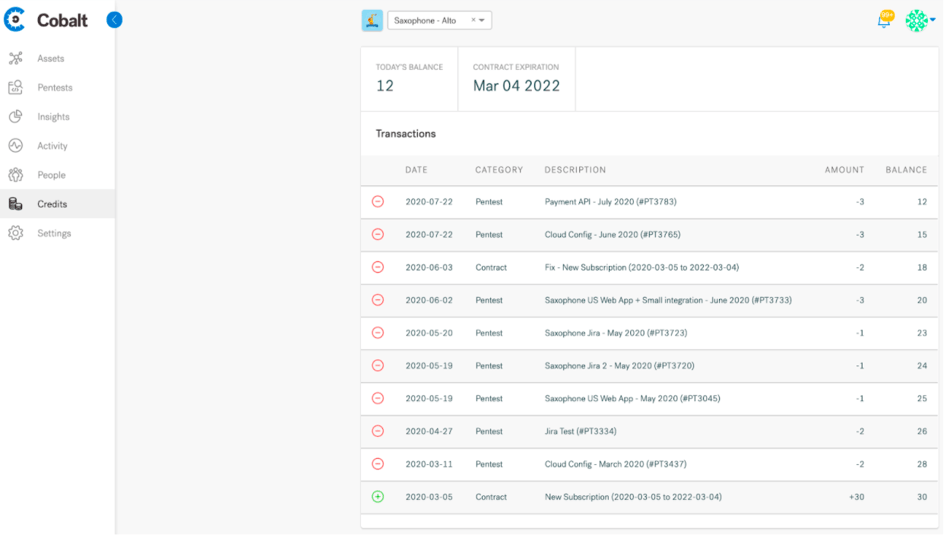 A pentest team member sees a version of the left-hand menu that is restricted to "Pentests"and “Activity”.
A pentest team member sees a version of the left-hand menu that is restricted to "Pentests"and “Activity”.
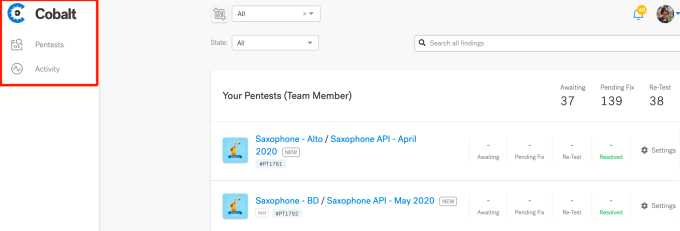
As we continue to lead Pentest as a Service (PtaaS), we are always looking for ways to ensure Cobalt is the most innovative solution for DevOps teams that want to implement security across the SDLC and optimize application security processes.
Curious to learn more? Schedule some time with one of our security experts and see the Cobalt PtaaS platform in action!