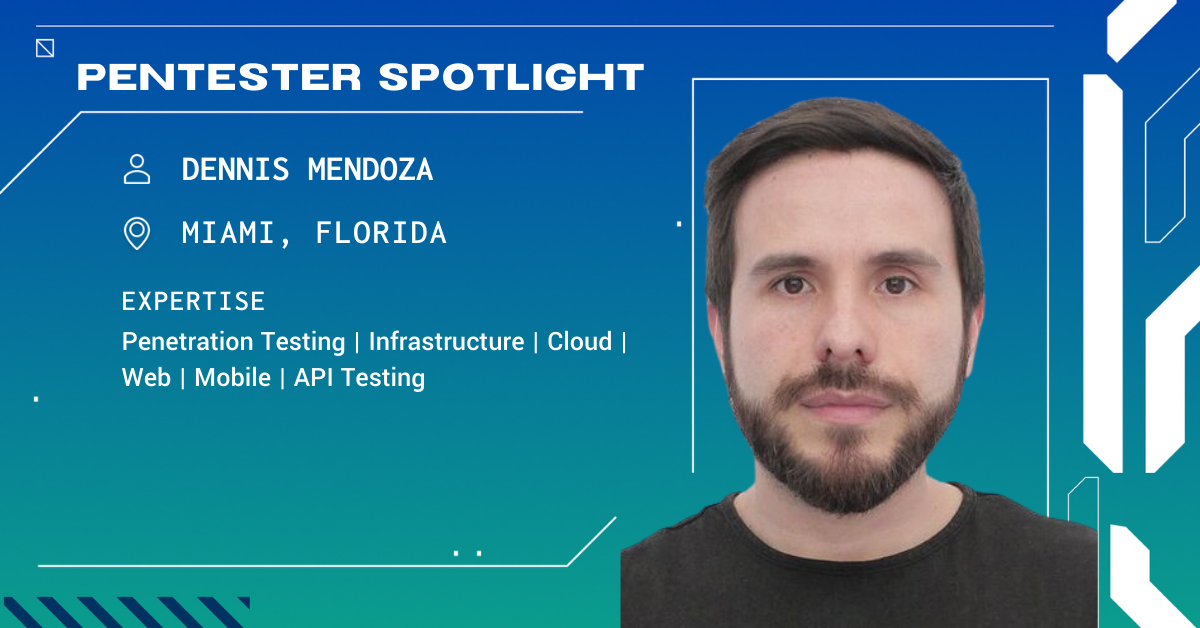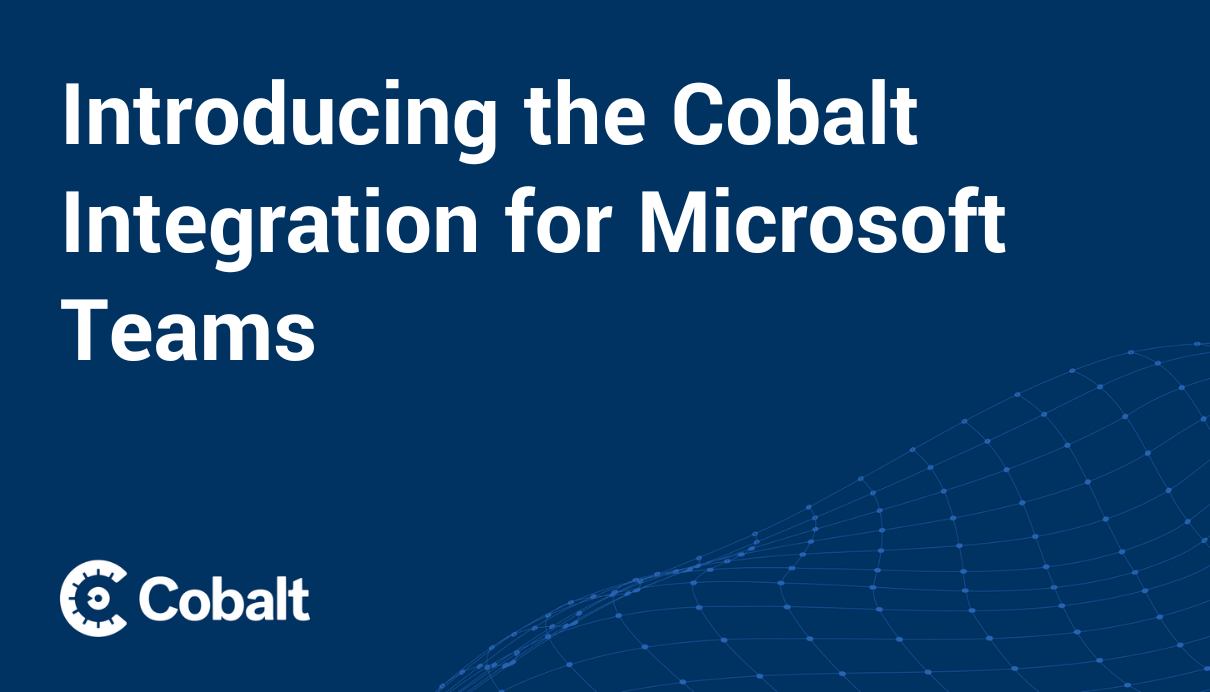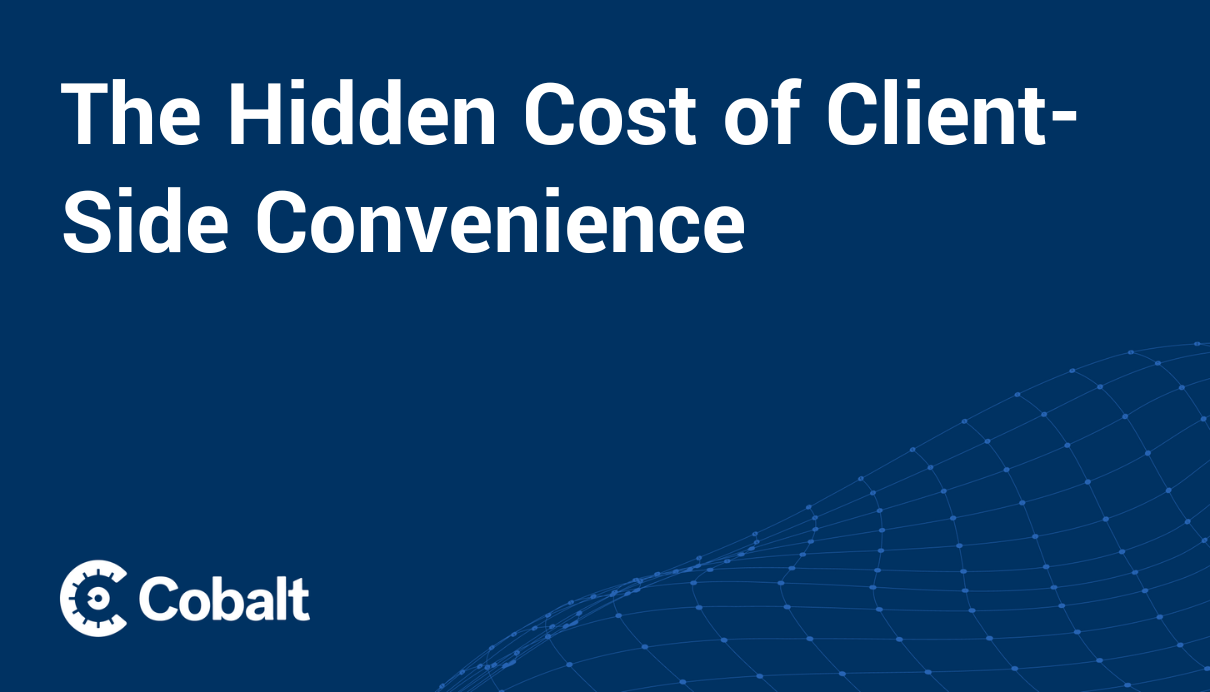-
Platform
Cobalt Platform
Modern offensive security platform and pioneers in penetration testing as a service (PTaaS)Offensive Security Program
Go beyond one-off pentests with a continuous program of testing, fix validation, and strategic guidance.PTaaS
On-demand penetration testing as a service platform. Start a pentest in as little as 24 hoursIntegrations
Automate workflows to identify and remediate vulnerabilities fasterCobalt Core
Meet the community of skilled and highly-vetted penetration testing expertsWhy Cobalt
Explore why customers love working with Cobalt for their offensive security service needsPricing
Explore the flexible Cobalt credit model for all your penetration testing needs
State of Pentesting Report
Learn what 10 years of pentesting data tells us about addressing risks -
Services
Pentest Services
Proactively identify and mitigate risks with penetration testing servicesApplication Security
Modern penetration testing services for fast-moving product development teamsNetwork & Cloud Security
Penetration testing across your perimeter and into the cloudInfoSec & SOC Services
Test your system defenses against real-world attacks -
Solutions
By Use Case
Go beyond one-off pentests with a continuous program of testing, fix validation, and strategic guidance -
Resources
Resource Library
Essential reading and toolkits for modern cybersecurity professionalsDemo Center
Explore the features, insights, and automation that help teams deliver high-impact pentests.Blogs
Sharpen your skills with expert commentary and practical security adviceLearning Center
Learn the fundamentals of offensive security and strengthen your cyber defensesEvents and Webinars
Live and on-demand training for today's most pressing security challengesCase Studies
Explore real customer stories and see their delight straight from the source
The Responsible AI Imperative
Discover the security challenges of AI adoption and how to address them. -
About
Leadership
Meet the executive leadership team driving our missionPartners
Explore the Cobalt partnership network and apply to become a partner todayNewsroom
Read the latest news stories and press coverageTrust Center
Transparency is important. See our approach to data privacy, security, and complianceAbout Us
Learn how Cobalt infuses manual security testing with speed, simplicity, and transparencyCareers
Join Cobalt to help us redefine and reimagine offensive securityContact Us
Get in touch with a member of our team - Get A Demo
- Login
WHITE PAPER
Secure the agentic shift and bridge the AI readiness gap with the Responsible AI Imperative white paper
-
Platform
Cobalt Platform
Modern offensive security platform and pioneers in penetration testing as a service (PTaaS)Offensive Security Program
Go beyond one-off pentests with a continuous program of testing, fix validation, and strategic guidance.PTaaS
On-demand penetration testing as a service platform. Start a pentest in as little as 24 hoursIntegrations
Automate workflows to identify and remediate vulnerabilities fasterCobalt Core
Meet the community of skilled and highly-vetted penetration testing expertsWhy Cobalt
Explore why customers love working with Cobalt for their offensive security service needsPricing
Explore the flexible Cobalt credit model for all your penetration testing needs
State of Pentesting Report
Learn what 10 years of pentesting data tells us about addressing risks -
Services
Pentest Services
Proactively identify and mitigate risks with penetration testing servicesApplication Security
Modern penetration testing services for fast-moving product development teamsNetwork & Cloud Security
Penetration testing across your perimeter and into the cloudInfoSec & SOC Services
Test your system defenses against real-world attacks -
Solutions
By Use Case
Go beyond one-off pentests with a continuous program of testing, fix validation, and strategic guidance -
Resources
Resource Library
Essential reading and toolkits for modern cybersecurity professionalsDemo Center
Explore the features, insights, and automation that help teams deliver high-impact pentests.Blogs
Sharpen your skills with expert commentary and practical security adviceLearning Center
Learn the fundamentals of offensive security and strengthen your cyber defensesEvents and Webinars
Live and on-demand training for today's most pressing security challengesCase Studies
Explore real customer stories and see their delight straight from the source
The Responsible AI Imperative
Discover the security challenges of AI adoption and how to address them. -
About
Leadership
Meet the executive leadership team driving our missionPartners
Explore the Cobalt partnership network and apply to become a partner todayNewsroom
Read the latest news stories and press coverageTrust Center
Transparency is important. See our approach to data privacy, security, and complianceAbout Us
Learn how Cobalt infuses manual security testing with speed, simplicity, and transparencyCareers
Join Cobalt to help us redefine and reimagine offensive securityContact Us
Get in touch with a member of our team - Get A Demo
- Login
WHITE PAPER